Hands on AWS Polly: A practical guide

In the fast-changing world of technology, voice-enabled apps have become a crucial feature for enhancing user experiences. One of tools in this domain is Amazon Polly, an AWS offering that lets developers integrate lifelike and expressive speech capabilities into their apps. In this article, we'll explore AWS Polly in a practical way.
Setting Up an AWS Account and Accessing Polly:
To begin with AWS Polly, you need an AWS account. If you're new to AWS, go to the AWS website (https://aws.amazon.com/) and sign up for a free account (if you don't already have one). Once you have your account, access the AWS Management Console, and search for AWS Polly using the search bar. Then, click on the AWS Polly service.
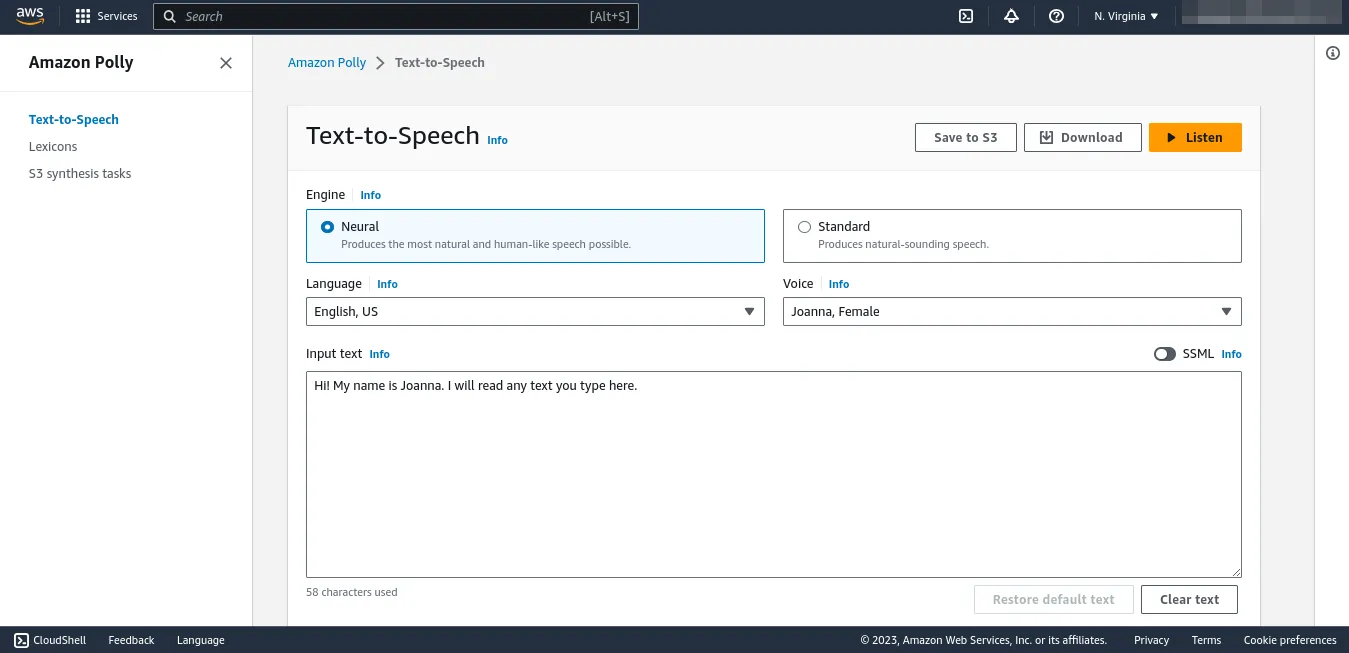
Creating a Speech Synthesis:
With AWS Polly, converting text to speech is easy. Follow these steps to create a speech synthesis:
Step 1: Select the Engine you wish to use. Recommend to keep the default.
Step 2: Input the text you want to convert into speech. You can type or paste the content directly into the console.
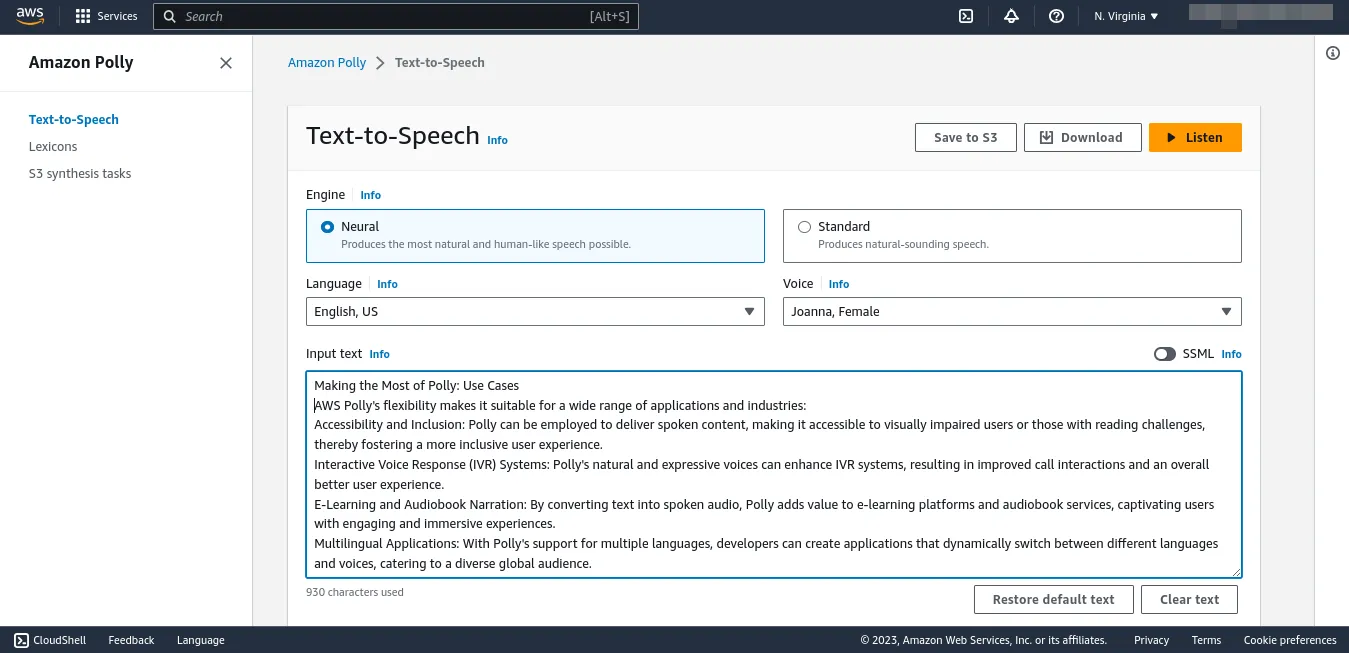
Step 3: Choose the language and voice that match your app's needs. AWS Polly offers a wide selection of lifelike voices, including male and female options, supporting various languages.
Step 4: Customize the speech output by adjusting the speech rate and volume, tailoring it to fit your app's context and user preferences.
Step 5: For more control, use SSML (Speech Synthesis Markup Language) to include specific instructions for the TTS engine, allowing nuanced and expressive speech.
Step 6: Click "Listen" to generate the audio output.
Storing and Delivering Speech Output:
After synthesizing the speech, you have multiple options for storing and delivering the audio output to your users:
Option 1: Save the audio as an MP3 or WAV file, which users can download and play back when needed.
Option 2: Stream the speech output directly to your app or website using AWS Polly's StreamSpeech API, providing real-time and dynamic responses to user interactions.
Option 3: Integrate AWS Polly with other AWS services, like Amazon S3, to automatically store and manage speech files, enabling seamless scalability and robustness.
Working with Polly's API
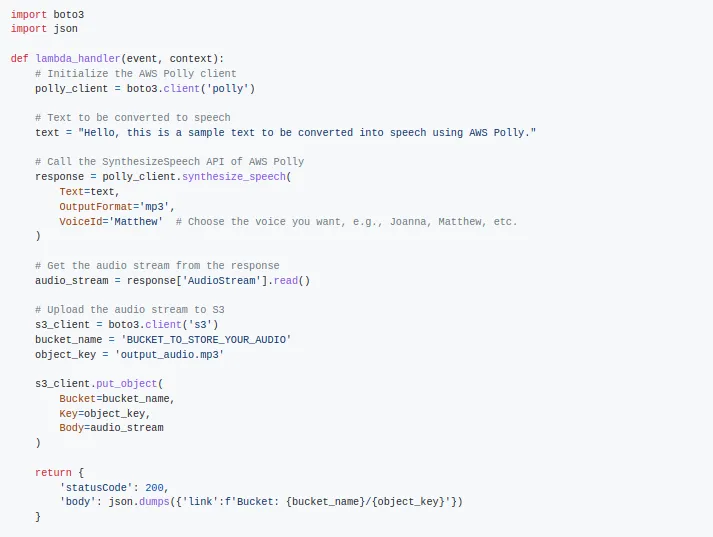
With Polly's API, developers can integrate text-to-speech service into their application. The code below shows how to use polly API in Lambda
Making the Most of Polly: Use Cases
AWS Polly's flexibility makes it suitable for a wide range of applications and industries:
Accessibility and Inclusion:Polly can be employed to deliver spoken content, making it accessible to visually impaired users or those with reading challenges, thereby fostering a more inclusive user experience.
Interactive Voice Response (IVR) Systems:Polly's natural and expressive voices can enhance IVR systems, resulting in improved call interactions and an overall better user experience.
E-Learning and Audiobook Narration:Polly's natural and expressive voices can enhance IVR systems, resulting in improved call interactions and an overall better user experience.
Multilingual Applications:With Polly's support for multiple languages, developers can create applications that dynamically switch between different languages and voices, catering to a diverse global audience.
Conclusion
AWS Polly is a valuable tool that can convert text into natural-sounding speech for applications. It offers easy-to-use customization options to suit the specific needs of each app. From enhancing accessibility for visually impaired users to improving interactions in IVR systems, Polly serves a wide range of practical purposes. It is especially useful for e-learning platforms and audiobooks, as well as multilingual applications. As voice-driven apps become more popular, AWS Polly can be the solution your application needs.