Migrating Your Applications to the Cloud: The 7 Rs of Cloud Migration
By abdulmumin yaqeen
on June 24, 2024
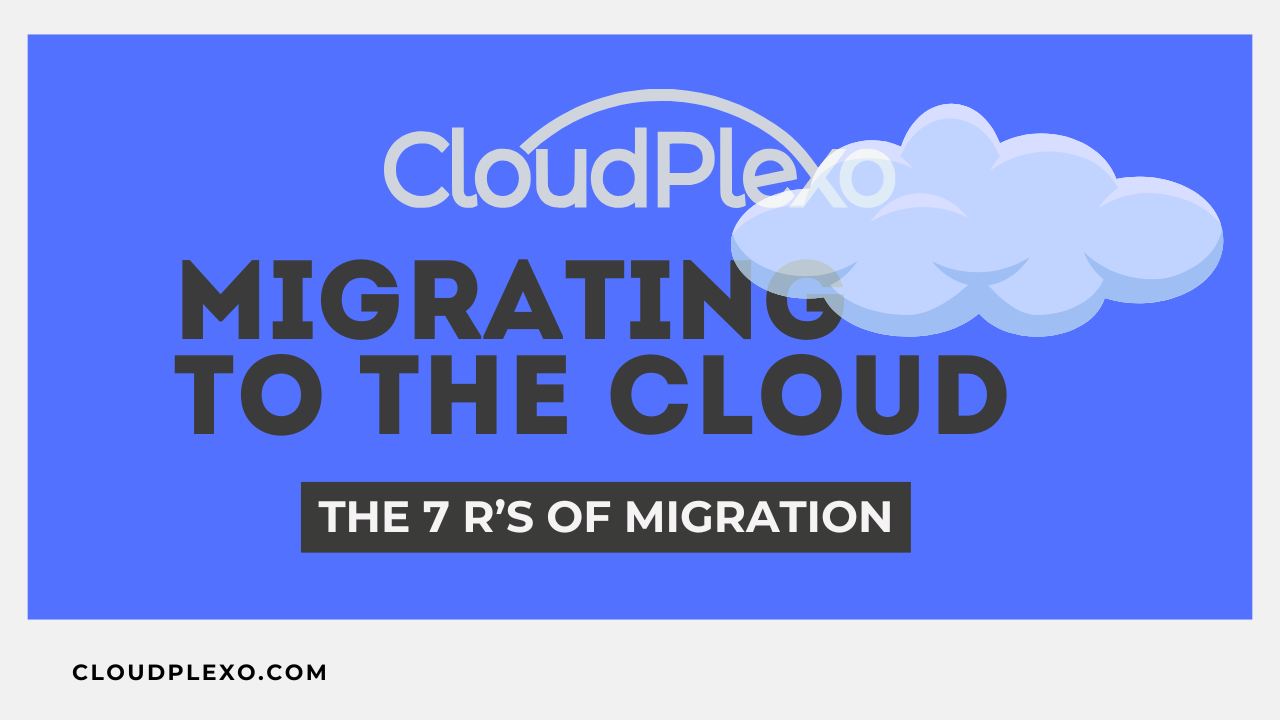
Introduction
The cloud offers a compelling value proposition for businesses of all sizes. However, transitioning your applications from on-premises infrastructure to the cloud can be a complex undertaking. AWS provides a variety of migration strategies to cater to different application types and business needs.
In this article, we will break down these strategies, and guide you through factors of choosing the right strategy for your organization.
The 7 Rs of Cloud Migration
These strategies form a framework for approaching application migration, offering flexibility and customization.

- Retire: This strategy involves identifying and eliminating applications that are no longer needed or valuable to the business. By analyzing usage patterns and business impact, you can make informed decisions about which applications to decommission. This process frees up resources and reduces operational costs. For example, you might retire an old internal messaging system in favor of a modern collaboration tool.
- Retain: Some applications must remain on-premises due to compliance, technical, or business reasons. The retain strategy recognizes these applications and creates a plan for them to coexist with cloud-migrated systems. It's important to regularly reassess retained applications for future migration potential. An example might be keeping a specialized manufacturing control system on-site while moving other business applications to the cloud.
- Rehost (Lift and Shift): Rehosting involves moving applications to the cloud with minimal changes to their core architecture. This approach is ideal for applications that are stable and don't require immediate optimization. Tools like AWS Application Migration Service can streamline this process. A common example is moving a departmental file server to Amazon EC2 instances.
- Relocate: This strategy transfers applications to a cloud environment that closely mirrors your on-premises setup. It's particularly useful for organizations heavily invested in VMware technologies. By leveraging AWS VMware Cloud on AWS, you can maintain familiar operational processes. An example would be migrating a VMware-based application stack to VMware Cloud on AWS.
- Repurchase: Repurchasing involves replacing existing applications with cloud-native SaaS alternatives. This might involve evaluating AWS Marketplace or third-party solutions that offer equivalent or enhanced functionality. When considering this approach, factor in data migration, user training, and integration requirements. Switching from a self-hosted CRM to Salesforce on AWS is a typical example of this strategy.
- Re-platform: Re-platforming modifies applications to take advantage of basic cloud capabilities without changing the core architecture. This strategy focuses on optimizations like auto-scaling, managed databases, or containerization. An example would be migrating an application to use Amazon RDS instead of self-managed databases.
- Refactor (or Re-architect): Refactoring involves fundamentally redesigning applications to fully leverage cloud-native features. This might include implementing microservices architecture, serverless computing, and advanced AWS services. While this approach requires significant effort, it offers the greatest long-term benefits in terms of flexibility, scalability, and cost-efficiency. An example would be rebuilding a monolithic e-commerce platform using AWS Lambda, API Gateway, and DynamoDB.

Choosing the Right Strategy
Each of these strategies offers unique benefits and challenges. The choice depends on factors like application complexity, business goals, timeline, and available resources. Often, organizations employ a mix of these strategies across their application portfolio for an optimal migration approach.
The best strategy for your application depends on several factors:

- Application architecture and complexity: Application architecture and complexity play a crucial role in strategy selection. Legacy applications with complex dependencies might be better suited for rehosting, allowing for a quicker migration with minimal changes. In contrast, modern applications built with more flexible architectures could benefit from refactoring, taking full advantage of cloud-native features.
- Desired level of modernization: The desired level of modernization is another important consideration. If the primary goal is a cost-effective migration to reduce on-premises infrastructure, rehosting or replatforming might be sufficient. However, if the aim is to leverage the full potential of the cloud, including advanced services and improved scalability, refactoring could be the better choice despite the increased initial effort.
- Downtime tolerance: Downtime tolerance is a critical factor, especially for business-critical applications. Rehosting typically offers minimal downtime, making it suitable for applications that need to remain constantly available. Refactoring, while offering long-term benefits, might require longer redeployment periods and more extensive testing, which could result in more significant downtime.
- Team expertise: Evaluate your team's skills and familiarity with cloud technologies. If your team is new to cloud platforms, starting with simpler strategies like rehosting can provide valuable experience. As the team's expertise grows, you can consider more complex strategies like replatforming or refactoring for future migrations or as part of a phased approach.
Consider the diagram below:

Benefits of Migrating to AWS
Moving your applications and infrastructure to Amazon Web Services (AWS) offers several practical advantages. AWS provides a comprehensive cloud platform that can address many limitations of traditional on-premises setups.
- Increased Scalability: Easily scale your applications up or down based on demand, eliminating capacity limitations.
- Improved Agility: Rapidly deploy and update applications, accelerating innovation and time-to-market.
- Enhanced Cost-Efficiency: Pay only for the resources you use, reducing upfront infrastructure costs.
- Greater Security: Benefit from AWS's robust security infrastructure and compliance certifications.
- Focus on Innovation: Move away from infrastructure management and dedicate resources towards core business initiatives.

Cloudplexo: Your Trusted Partner for AWS Migration
Cloudplexo offers a comprehensive suite of services to assist you in your AWS application migration journey:

- Migration Strategy Assessment: Our experts will analyze your application portfolio and recommend the optimal migration strategy for each application.
- Technical Expertise: We provide guidance and support throughout the migration process, ensuring a smooth transition.
- Security & Compliance: We help ensure your applications adhere to industry standards and security best practices.
- Post-Migration Optimization: We assist in post-migration optimization for enhanced performance and cost efficiency.
These are the major strategies to be consider before migrating an application to AWS. By partnering with Cloudplexo, you can confidently transition your applications to the cloud. Contact Cloudplexo today to discuss your AWS application migration needs.