The Ultimate Guide to Building Generative AI Apps with Amazon PartyRock
By cloudplexo team
on August 30, 2024
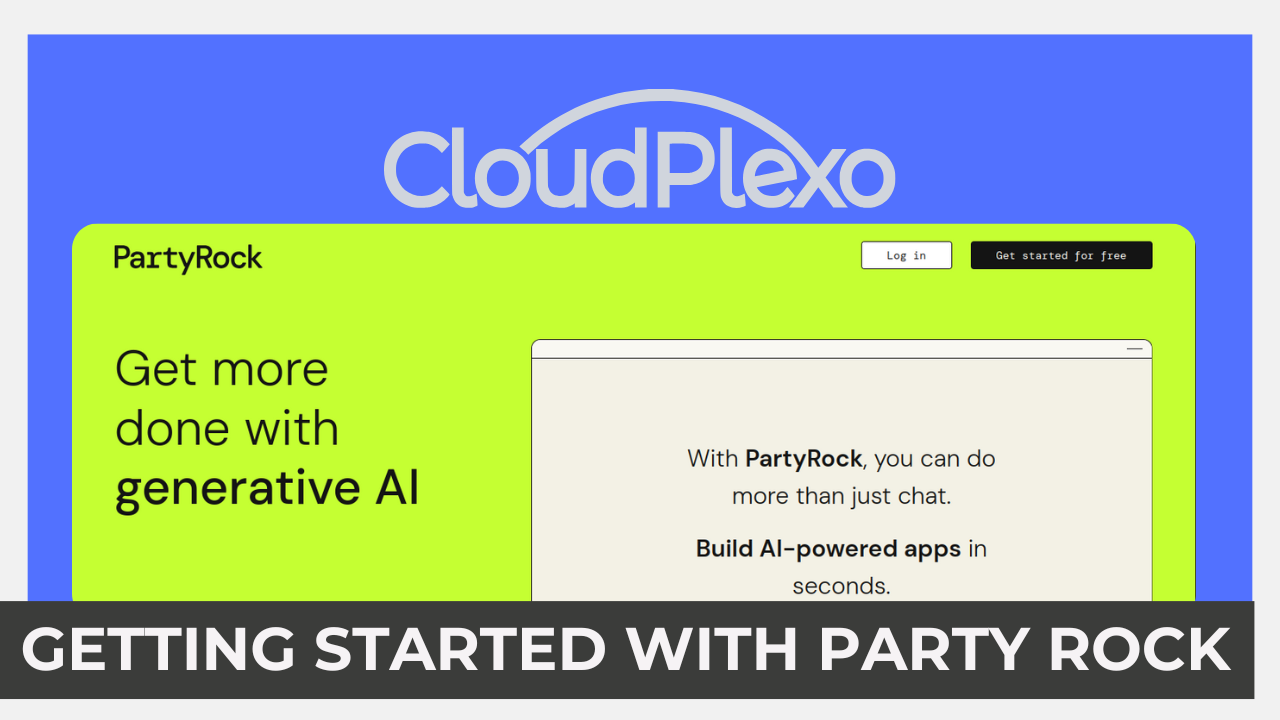
Introduction
Amazon PartyRock is a generative AI app-building playground powered by Amazon Bedrock, allowing users to experiment with prompt engineering and create fun and intuitive AI-powered apps without writing code.
PartyRock is highly secure, highly available, and offers a scalable infrastructure. It provides access to foundational modules, including Lama, without requiring an AWS account. This guide will help you understand how Amazon PartyRock works, how to get started, and how to use PartyRock to suit your needs.
How Does PartyRock Work?
Amazon PartyRock is a free service that uses PartyRock credits. It simplifies web application development by providing pre-configured templates and an integrated development environment, customizable using the platform's tools. Infrastructure provisioning (servers, databases, etc.) is automatically managed and scaled, eliminating manual setup. A real-time feedback chatbox further aids the app-building process.
The PartyRock Environment
The PartyRock environment is a user-friendly interface for managing applications. It includes tools for coding, testing, and deploying apps. The landing page has six menu items:
- Sign in
- Discover: Explore interesting applications and gain inspiration.
- Playlist: Group multiple developed applications.
- PartyRock Guide: Official documentation to guide you in building apps.
- What’s New?: Release notes and updates.
- Feedback: Provide feedback, suggestions, and thoughts to the PartyRock team.
To get started, click here and select the Sign in option.
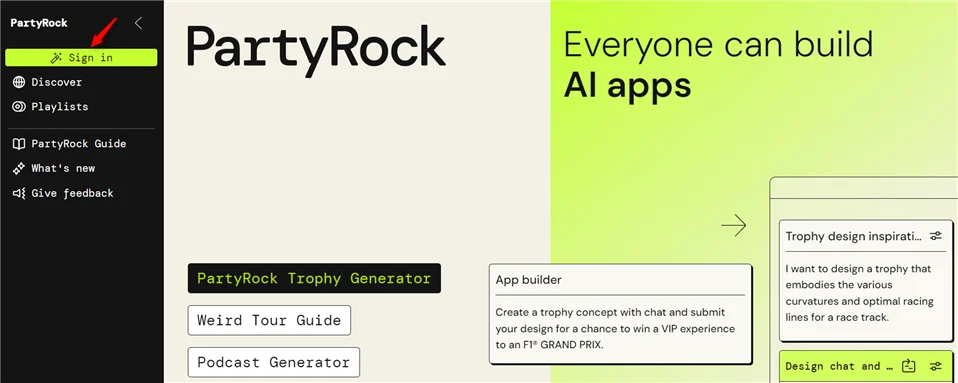
Sign-In Options
Choose from the following options to sign in:
- Apple
- Amazon
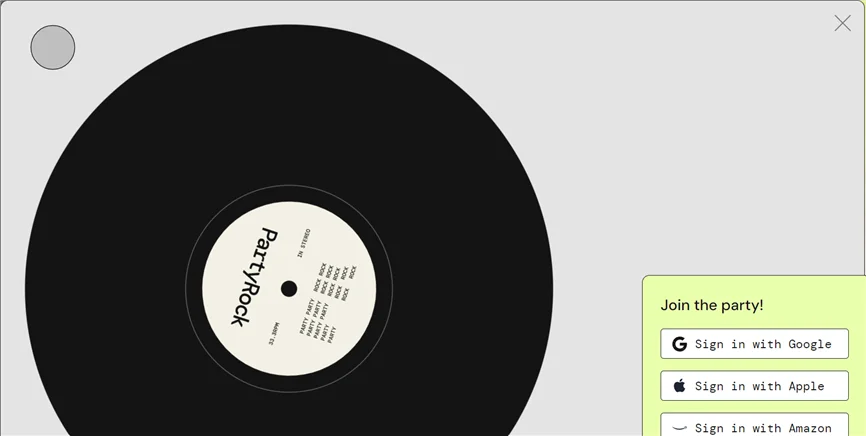
For this demo, select the Google option. Choose your preferred email address and continue.
.webp)
Follow these steps:
- Pick a unique username.
- Select your country.
- Select your city.
- Tick the AWS privacy checkbox.
- Submit.
.webp)
After signing in, four new menu items appear:
- Generate App
- Apps
- Snapshots
- Backstage
Now, you can start building!
The Apps section displays the history of apps you’ve developed. You can reuse or share them with other developers.
.webp)
The Snapshot feature lets you back up or save your application configurations and history for later use.
.webp)
Backstage tracks PartyRock credit usage based on input and output. Every new user gets a free trial.
.webp)
PartyRock Use Cases
Use Case 1: Streamlining Document Management with Intelligent Data Extraction
AWS PartyRock can be used to create a chatbot application that allows users to upload documents (e.g., contracts, reports) and extract key information using generative AI.
Demo
Start by clicking on Generate App.
.webp)
Enter a prompt or use example prompts provided.
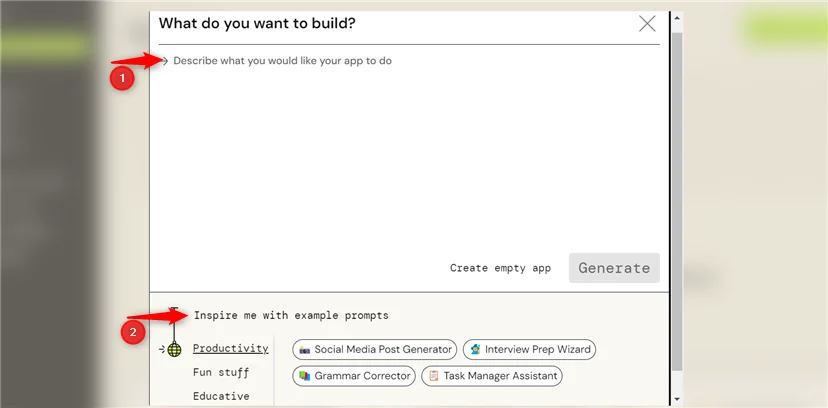
For this example, we’ll use a pre-defined prompt to create a chatbot. Upload a document, such as the 2022 Nigerian Startup Act.
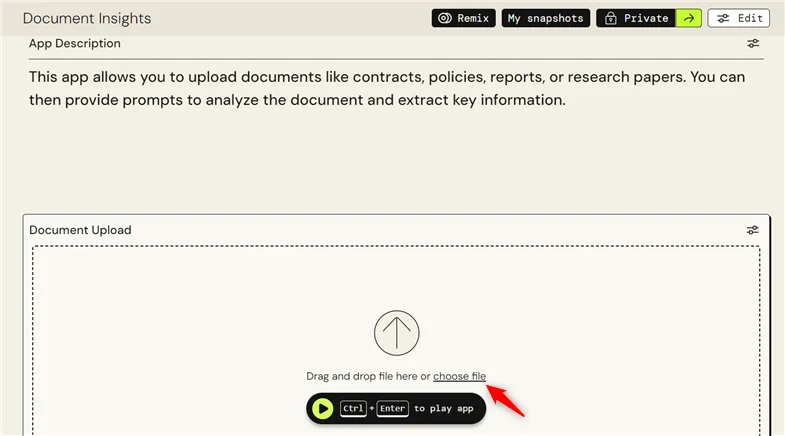
The document is successfully uploaded, and its content is analyzed.
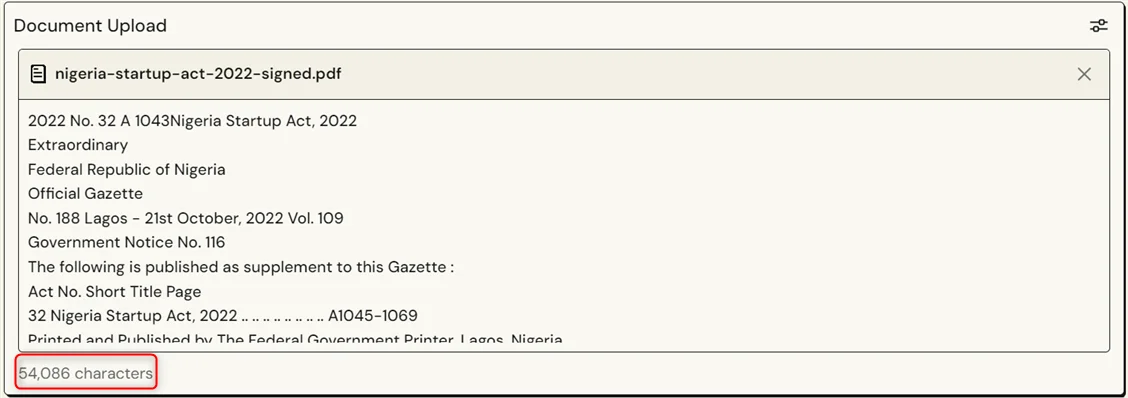
In developing a tech startup company, and you seem not to really have much time to read through the document or hire a legal advisor to put you through, you can get the key information needed to start your company using your PartyRock application by uploading the document and asking for a summary.
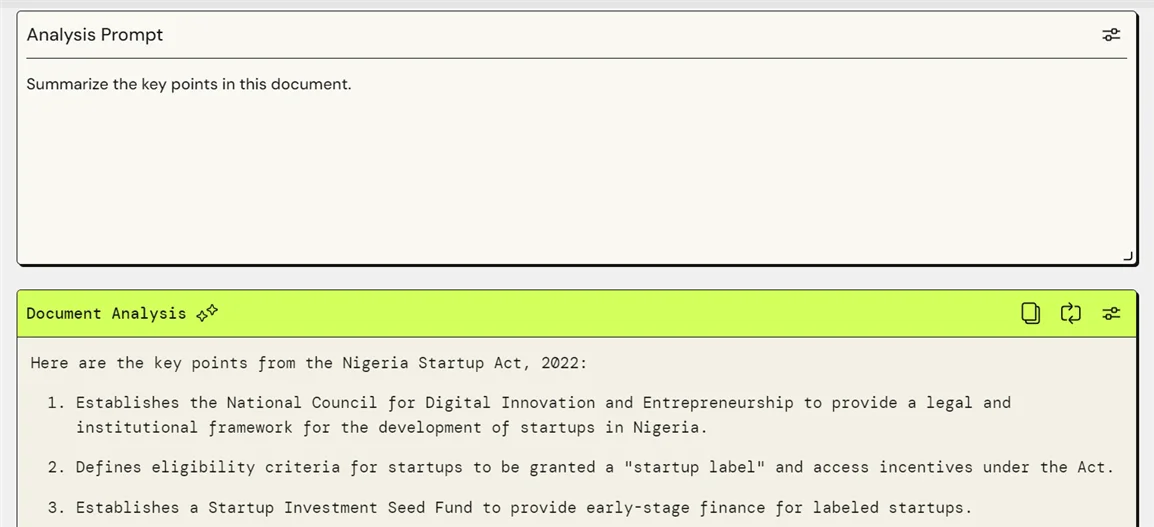
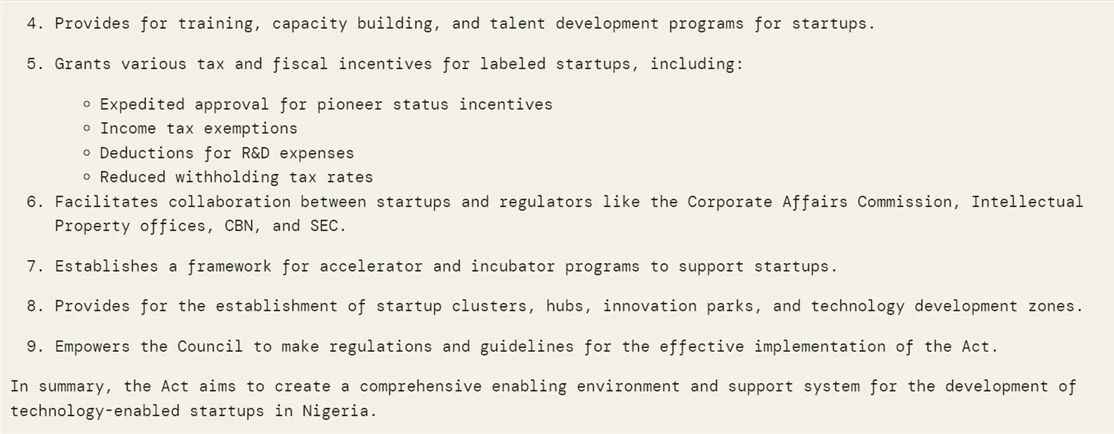
There’s a section above that has the following options:
- Remix: Allows you to customize and modify existing templates, configurations, or setups to suit your needs rather than starting from scratch.
- My Snapshots: To take a snapshot of your application, your app must be made public.
- Private: You have the option of making your application public, private or shared via a link to others.
- Edit button: Customize your application to suit your preference.
- Autoplay
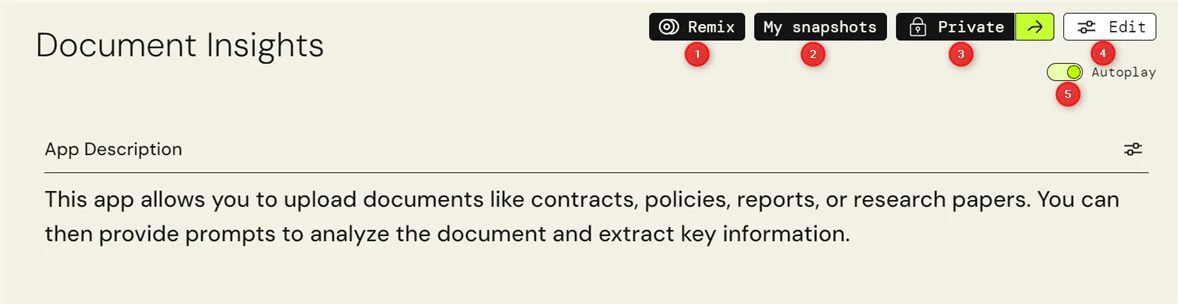
Creating a snapshot with Amazon PartyRock
To take a snapshot, make your app public by selecting the Private option and switching to Public.
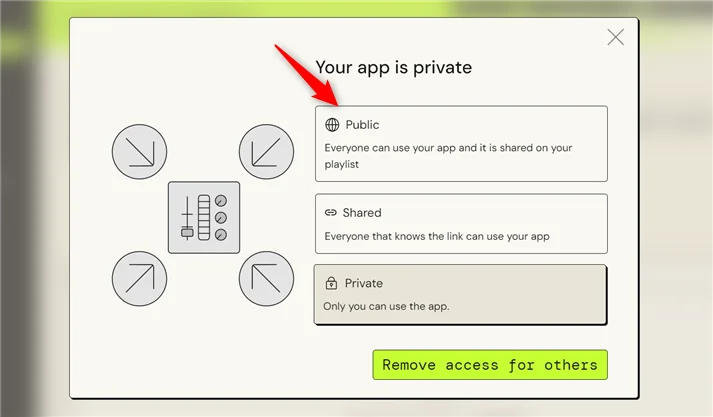
Once public, you can create a snapshot for sharing or backup.
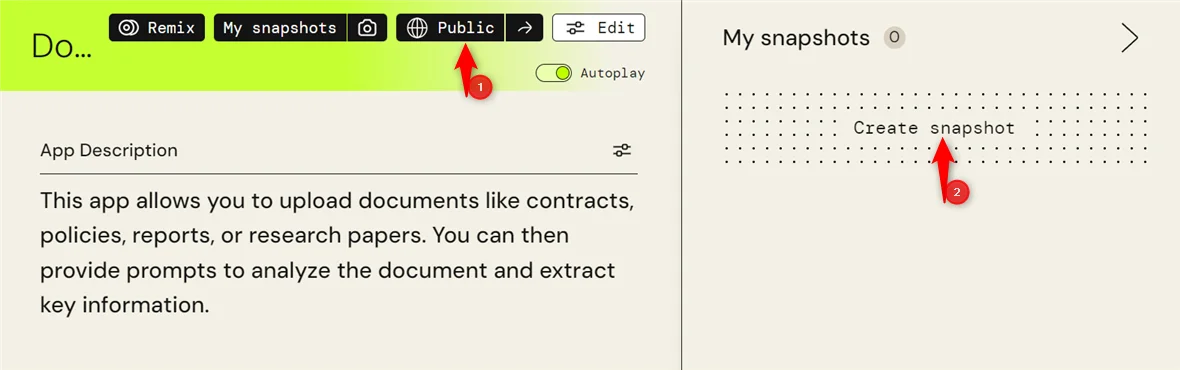
It’ll take some seconds to be created and then you can see your snapshot. This will also appear in the snapshot area of the PartyRock interface.
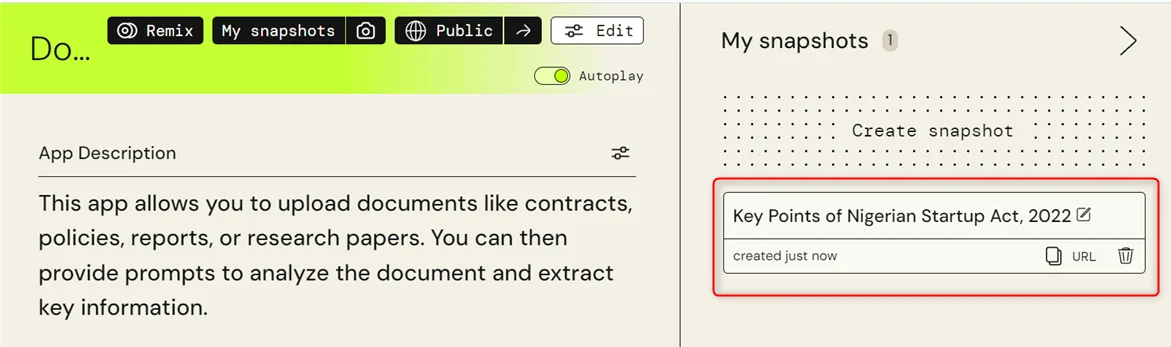
Editing your App
Clicking on the ‘edit’ button or symbol brings you to the interface below where you can choose your own title, placeholder and foundational model.
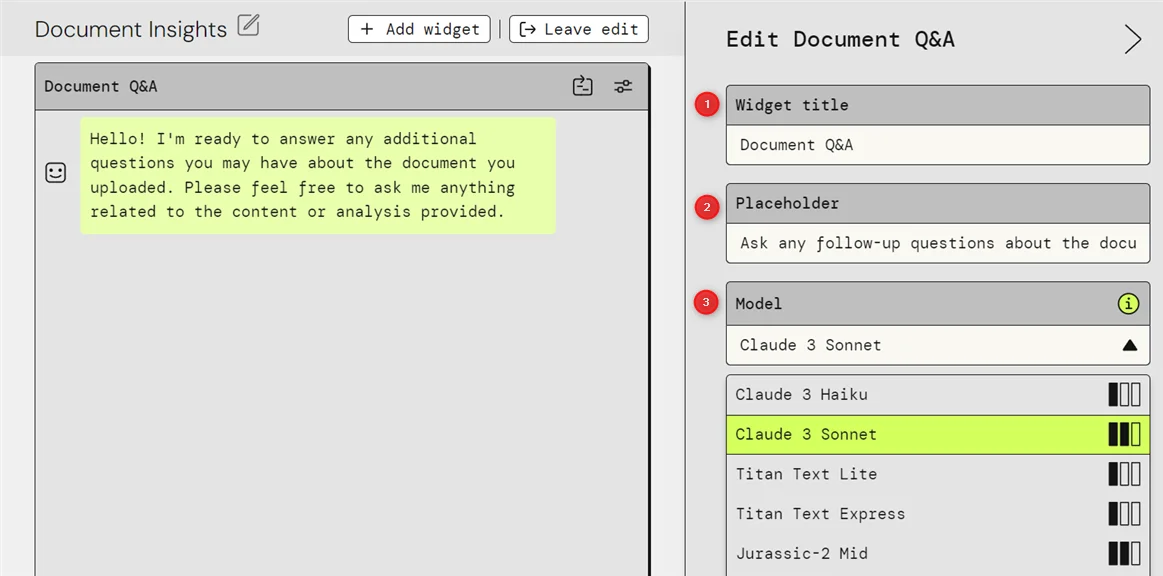
Still want more? Your Amazon PartyRock application can answer any question(s) you have about your uploaded document.
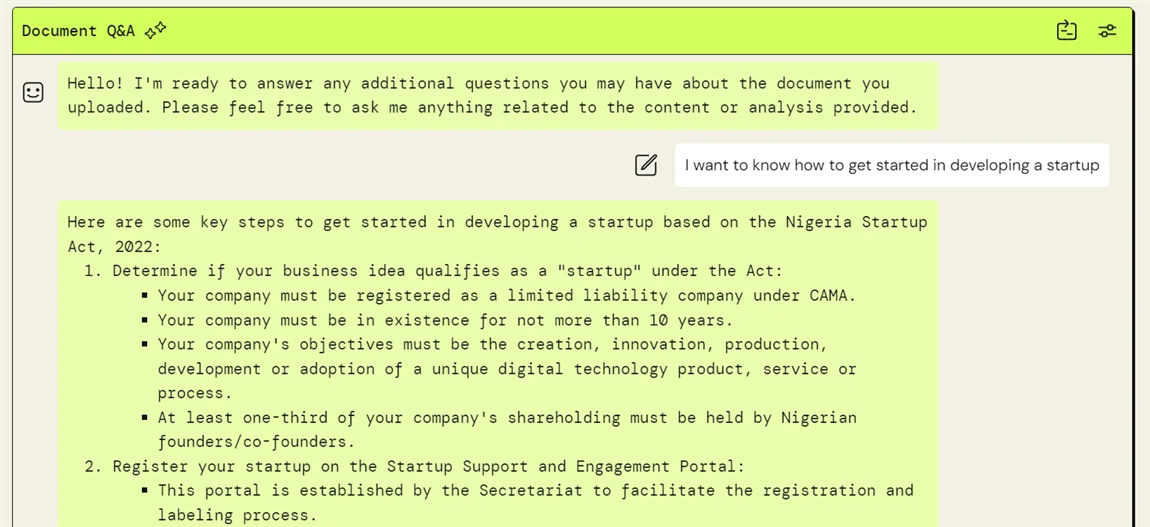
Outcome of this use case: Enhanced document management, improved decision-making, document confidentiality and privacy with increased efficiency.
Use Case 2: Rapid Prototyping & MVP Development
PartyRock can quickly prototype apps like:
- Social media apps with AI-generated content suggestions.
- Retail apps with dynamic product recommendations.
Demo
Enter the prompt and generate.
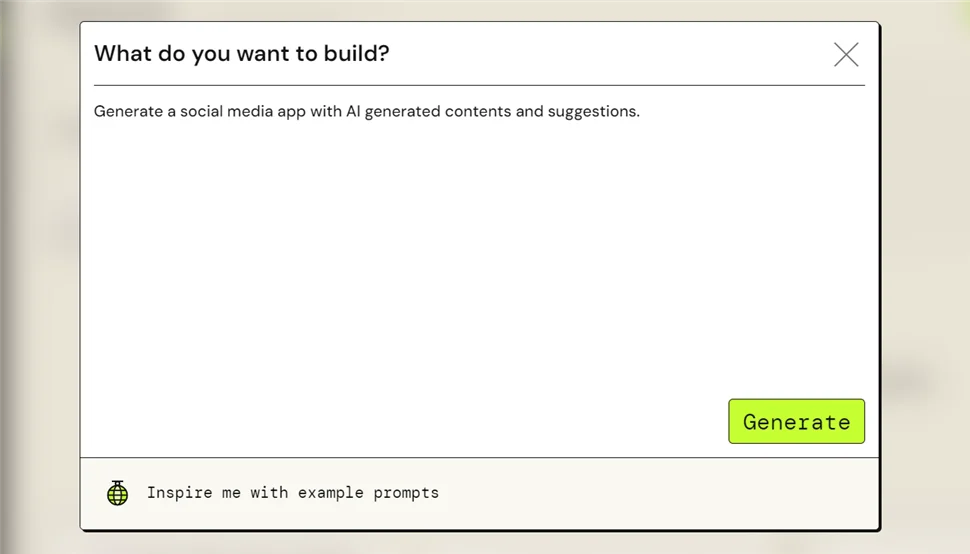
Type in your command and enter. PartyRock will automatically generate a name for your app (which you can edit and change) and execute your command.
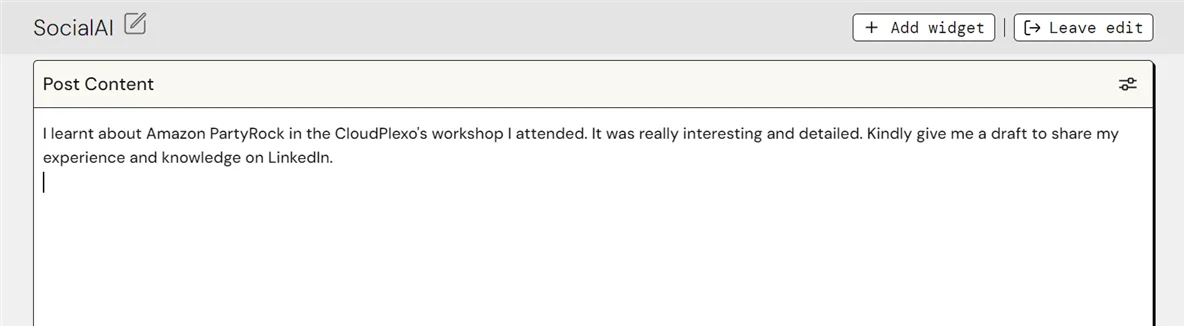
PartyRock generates draft content and visuals based on the prompt.
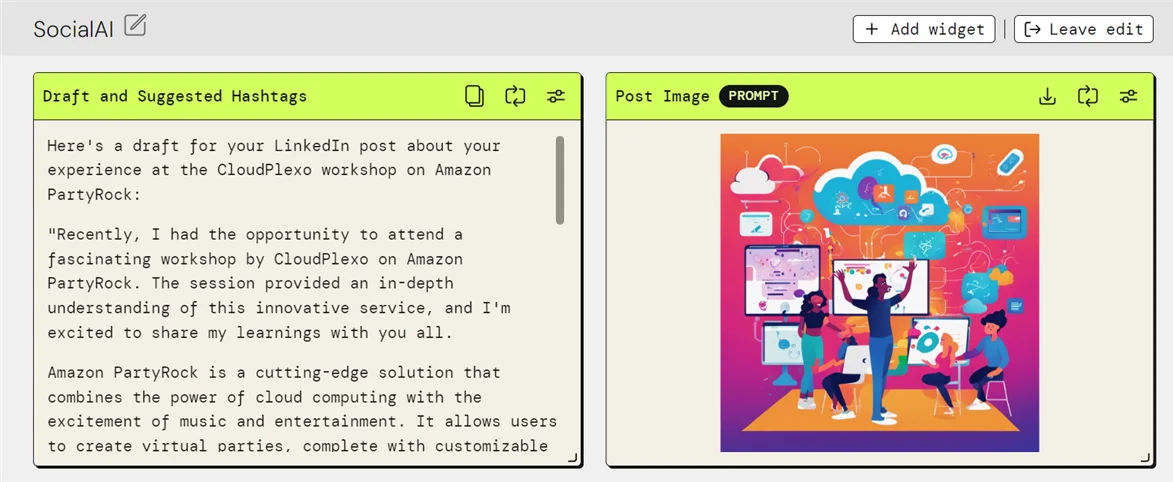
- You can save the image
- Regenerate another image
- Edit and customize the model to your taste.
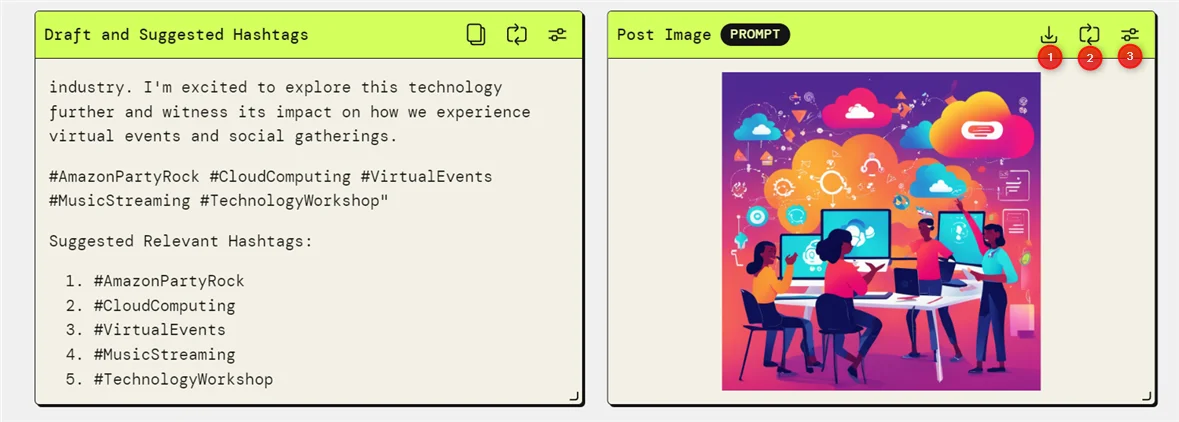
Outcome: Accelerated product development cycles, allowing startups to validate their ideas quickly and efficiently with minimal investment.
Pricing and Support
PartyRock is currently free and uses PartyRock credits based on input tokens, output tokens, and generated images. Amazon provides extensive documentation, community forums, and support.
Limitations
- Integration with non-Amazon tools may require extra effort.
- Deep customization may need expertise.
- Tight integration with Amazon’s ecosystem limits switching to other providers.
Sharing Your App
To share your app, click Public and copy the generated link.
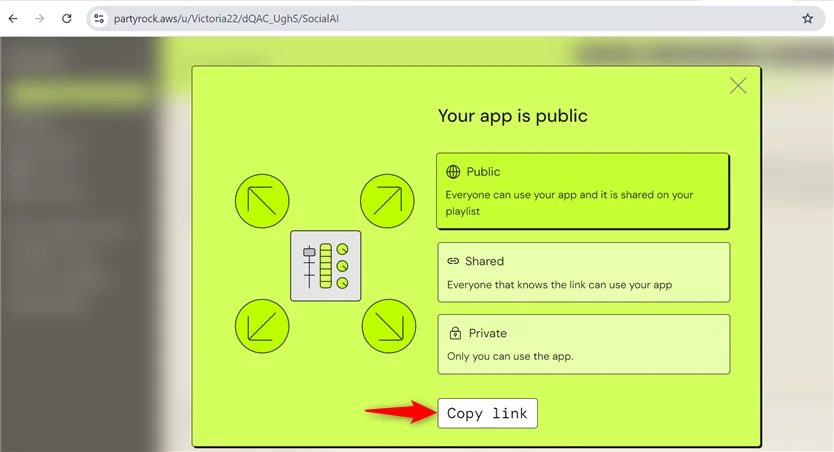
The ‘url’ will have AWS PartyRock and your username as seen below. Other users can remix your app and see it was created by you.
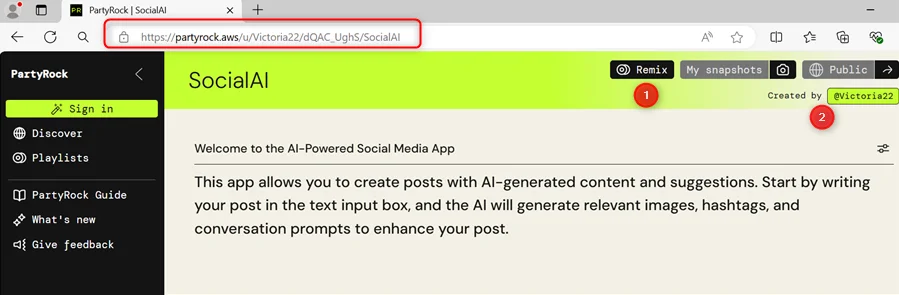
Now they can also use your app and execute their own commands.
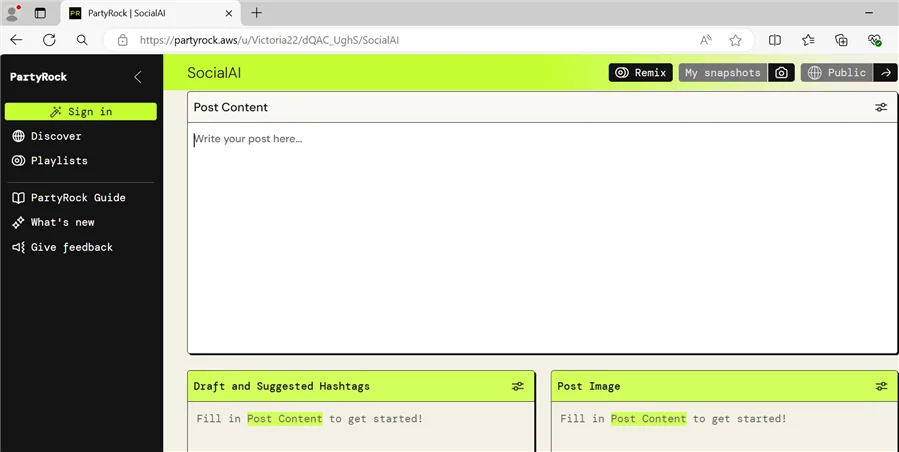
Conclusion
AWS PartyRock offers an accessible platform for creating, testing, and sharing generative AI apps. It’s a versatile tool across sectors like healthcare, finance, and media, fostering innovation while serving as an educational resource.